FAQ
Foire aux questions pour l'auto-assistance.
Veuillez jeter un coup d'œil aux questions (et réponses) courantes dans la liste par défaut. Si vous ne trouvez pas ce que vous cherchez, commencez par sélectionner votre version Ability Office , puis affinez-la en saisissant le texte de recherche et/ou la catégorie.
Article de la base de connaissances 67
European characters on a UK/US keyboardYou can enter characters from various European character sets by the following method:
- Press the ALT key (and keep it pressed)
- On the numeric keypad (not the numeric keys at the top of the keyboard), type for example 131
- Release the ALT key.
Here is a list of characters that can be entered with the keyboard codes. Substitute 131 above with the three digit character code that corresponds to the character you want.
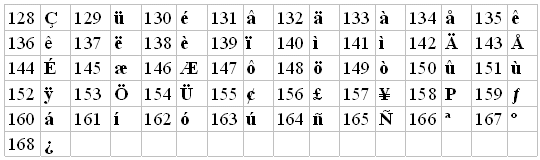
Please note that different results can be obtained with different fonts. For example, the above will not work using a Symbol font.