FAQ
Veelgestelde vragen voor zelfhulp.
Bekijk snel de veelgestelde vragen (en antwoorden) in de standaardlijst. Als u niet kunt vinden wat u zoekt, begin dan met het selecteren van uw Ability Office -versie en verfijn deze dan door zoektekst en/of categorie in te voeren.
Kennisbank artikel 67
European characters on a UK/US keyboardYou can enter characters from various European character sets by the following method:
- Press the ALT key (and keep it pressed)
- On the numeric keypad (not the numeric keys at the top of the keyboard), type for example 131
- Release the ALT key.
Here is a list of characters that can be entered with the keyboard codes. Substitute 131 above with the three digit character code that corresponds to the character you want.
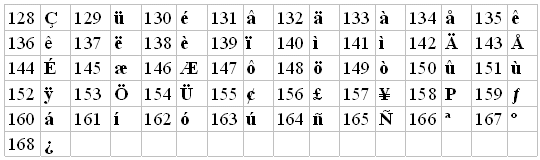
Please note that different results can be obtained with different fonts. For example, the above will not work using a Symbol font.