FAQ
Domande frequenti per l'auto-aiuto.
Si prega di dare una rapida occhiata alle domande (e risposte) comuni nell'elenco predefinito. Se non riesci a trovare quello che stai cercando, inizia selezionando la tua versione di Ability Office e poi restringila inserendo il testo di ricerca e/o la categoria.
Articolo della base di conoscenza 67
European characters on a UK/US keyboardYou can enter characters from various European character sets by the following method:
- Press the ALT key (and keep it pressed)
- On the numeric keypad (not the numeric keys at the top of the keyboard), type for example 131
- Release the ALT key.
Here is a list of characters that can be entered with the keyboard codes. Substitute 131 above with the three digit character code that corresponds to the character you want.
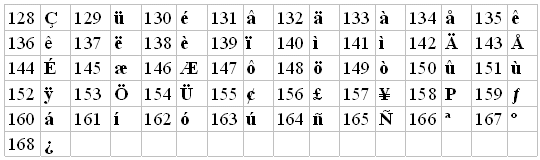
Please note that different results can be obtained with different fonts. For example, the above will not work using a Symbol font.