FAQ
Veelgestelde vragen voor zelfhulp.
Bekijk snel de veelgestelde vragen (en antwoorden) in de standaardlijst. Als u niet kunt vinden wat u zoekt, begin dan met het selecteren van uw Ability Office -versie en verfijn deze dan door zoektekst en/of categorie in te voeren.
Kennisbank artikel 158
Cannot start any Ability program - Windows error message (GPF)This can happen for a variety of reasons. Try the following steps:
1. Ability not installed correctly
First, try uninstall and re-install from our website Download section. Try a reboot after install is complete.
2. Windows compatibility mode is set (when it should not be).
- Select Start/Programs/Ability Office 10 and right-click over say Ability Spreadsheet and select More and then Open file location.
- Next, right-click over the Ability program executable that is having problems and select Properties and then Compatibility.
- Make sure that no compatibility is set and the tick box is clear as shown in the following screen shot:
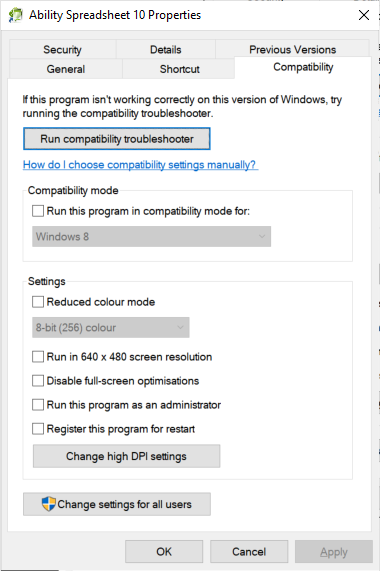
Do not run the compatibility troubleshooter!
3. Try "clean" install
- Login as a user with Admin privileges.
- Uninstall Ability.
- Start Windows Explorer and browse to your program directory - this is usually Program Files (Note: x64 bit Windows will use Program Files (x86).
- If you see a "Ability Office 10" folder delete it.
- Re-install from our website Download section.
4. Final measure - contact support with a note on the error message you get on starting Ability.