FAQ
Häufig gestellte Fragen zur Selbsthilfe.
Bitte werfen Sie einen kurzen Blick auf häufig gestellte Fragen (und Antworten) in der Standardliste. Wenn Sie nicht finden, wonach Sie suchen, beginnen Sie mit der Auswahl Ihrer Ability Office -Version und grenzen Sie sie dann ein, indem Sie den Suchtext und/oder die Kategorie eingeben.
Wissensdatenbankartikel 158
Cannot start any Ability program - Windows error message (GPF)This can happen for a variety of reasons. Try the following steps:
1. Ability not installed correctly
First, try uninstall and re-install from our website Download section. Try a reboot after install is complete.
2. Windows compatibility mode is set (when it should not be).
- Select Start/Programs/Ability Office 10 and right-click over say Ability Spreadsheet and select More and then Open file location.
- Next, right-click over the Ability program executable that is having problems and select Properties and then Compatibility.
- Make sure that no compatibility is set and the tick box is clear as shown in the following screen shot:
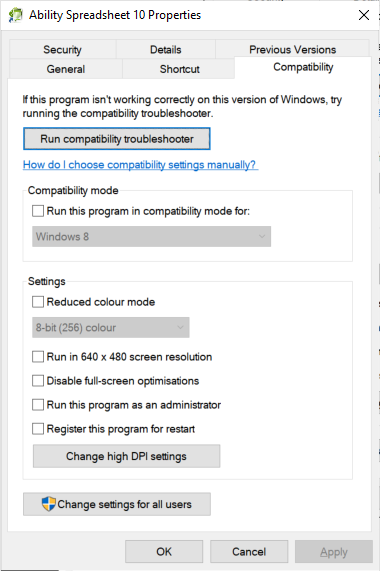
Do not run the compatibility troubleshooter!
3. Try "clean" install
- Login as a user with Admin privileges.
- Uninstall Ability.
- Start Windows Explorer and browse to your program directory - this is usually Program Files (Note: x64 bit Windows will use Program Files (x86).
- If you see a "Ability Office 10" folder delete it.
- Re-install from our website Download section.
4. Final measure - contact support with a note on the error message you get on starting Ability.