FAQ
Vanliga frågor för självhjälp.
Ta en snabb titt på vanliga frågor (och svar) i standardlistan. Om du inte hittar det du letar efter, börja med att välja din Ability Office version och sedan begränsa den genom att ange söktext och/eller kategori.
Kunskapsbasartikel 150
How to switch between tabbed toolbar and traditional toolbar modesAbility supports both a "tabbed-toolbar" style interface and a traditional toolbar interface. This FAQ described how to switch between the two.
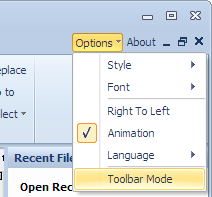
To switch to the traditional toolbar interface, select Options/Toolbar mode as shown in the screen shot to the right.
The options menu also allows a switch of interface color and Microsoft Office 2007/2010 style ribbon.
These setting apply to all the Ability Office applications.
Traditional toolbar interface for Write
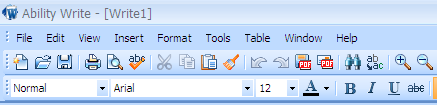
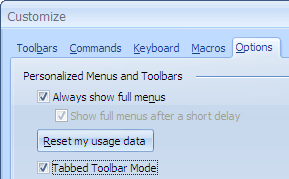
To switch from traditional toolbar back to the ribbon, select Tools/Customize in any Ability Office application, go to the options tab and tick Tabbed Toolbar as demonstrated in the screenshot to the right.